CRM vs ERP: Choosing the Right Tool for Your Business
Selecting worthy software solution is crucial for any business seeking to optimize operations and achieve its goals. While both Customer Relationship Management (CRM) and Enterprise Resource Planning (ERP) systems offer valuable functionalities, they cater to distinct needs.
As you research various sooftware tools for demo presentations and onsite testing, you need to understand key differences between CRMs and ERPs, as it may be essential for making an informed decision on which to select. There are so many things, CRM’s and ERP’s can do. Thus, their pricing is very different, their feature sets and packages come in different pricing plans. What features does your business need today, and what features you will need in the future?
5 Key CRM / ERP Differences
- Focus: CRM primarily focuses on managing customer interactions and relationships, while ERP systems are designed to streamline and integrate various internal business processes like project management or logistics.
- Data Scope: CRMs primarily handle customer-centric data like contact information, sales history, and communication records. ERPs manage a broader range of data, including financial data, inventory, production processes, or human resources information.
- User Base: CRMs are typically used by sales, marketing, and customer service teams, while ERPs cater to a wider range of users across various departments, including finance, accounting, operations, and human resources.
- Deployment: CRMs are often cloud-based and readily scalable, making them suitable for businesses of all sizes. ERPs can be cloud-based or on-premise, and often require more complex implementation and customization, which is costly and reason why smaller businesses do not have such.
- Functionality: CRMs excel at automating sales and marketing processes, manage customer interactions, and generate sales reports. ERPs provide functionalities for financial management, inventory control, production planning, project management, and enterprise resource allocation.
Top 5 Use cases for CRM and ERP system
Can we simplify, by saying, that CRM is for sales and ERP is for production? Well, we can’t, because there are functions and modules that actually overlap and are available in both systems. What we need to understand is, what processes are we going to manage within the system, as it makes much simplier to choose ones that have required functionality based on our use cases.
CRM Use Cases:
- Sales teams can manage leads and opportunities, track sales pipelines, and forecast revenue.
- Marketing teams can create and execute marketing campaigns, personalize customer interactions, and analyze marketing performance.
- Customer service teams can track customer inquiries (support), resolve issues efficiently, and improve customer satisfaction.
- Ecommerce businesses can manage online orders, customer accounts, and personalize marketing campaigns.
- Small businesses can work with customer data, improve communication, and organize their sales and marketing efforts.
ERP Use Cases:
- Manufacturing companies can manage production processes, optimize resources, and track material costs.
- Retail businesses can manage point-of-sale systems, track inventory across multiple locations, and analyze sales data.
- Healthcare organizations can manage patient data, billing and insurance, and streamline administrative processes.
- Construction companies can manage project costs and resources, track materials and equipment, and collaborate effectively with subcontractors.
- Large enterprises can oversee various business functions, improve operational efficiency, and maintain real-time insights into overall performance, costs and profits across subsidiaries.
By understanding these key distinctions and how they align with your business needs, you can make an informed decision when choosing between a CRM and an ERP system. How to begin paving the way for improved efficiency, productivity, and overall success? Scoro is a good option for small to mid-sized businesses looking to have something from the both worlds.
Is Scoro CRM or ERP?
Scoro is a unique proposition from both worlds. While Scoro offers features commonly found in both CRMs and ERPs, it’s primarily categorized as Sales and Project Management (PM) tool. Its core functionalities revolve around planning, managing, and collaborating on projects, tasks, and resources.
However, Scoro has leads, clients, quotes, projects, order management etc and can integrate with various CRMs and ERPs, allowing businesses to connect it to their external systems for a more comprehensive view of their operations. This integration capability allows Scoro to bridge the gap between CRM and ERP functionalities
Example – Scoro Use Cases
Scoro, while not solely a CRM or ERP, shines in project management scenarios.
Here are 5 situations where Scoro can significantly improve your team’s efficiency:
1. Complex Project Management:
- Manage intricate projects with multiple tasks, dependencies, and deadlines.
- Visually track progress with Gantt charts and real-time dashboards.
- Facilitate seamless collaboration with internal and external stakeholders.
2. Resource Management and Optimization:
- Allocate resources effectively based on team and supplier skillsets and workload capacity.
- Monitor team availability and prevent overbooking.
- Identify potential bottlenecks and redistribute work as needed.
3. Streamlined Communication and Collaboration:
- Foster central communication through task description and comments.
- Assign tasks, control progress and provide feedback in a centralized platform.
- Improve work visibility and ensure everyone is on the same page.
4. Budget Control and Reporting:
- Set up project budgets and track expenses meticulously.
- Gain insights into resource costs and project profitability.
- Generate comprehensive reports for budget analysis and project review.
5. Enhanced Client Management:
- Manage client expectations through transparent communication and progress updates, sharing project status.
- Share project status details with a complete Gantt Chart setup.
- Deliver projects on time and within budget, fostering client satisfaction.
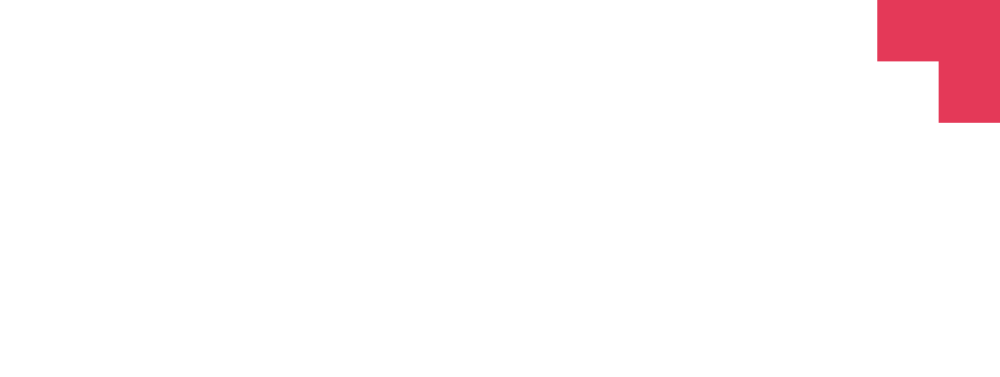
By leveraging Scoro’s features in these scenarios, project managers, teams, and businesses can enjoy improved efficiency, transparency, and control over their projects. As you choose CRM or ERP system for your business, it is also important to collect information on all costs upfront. As with Scoro, there will be implementation, data migration, onboarding and team training cost as well as yearly or monthly fee, dependant on a number of team members using the system.